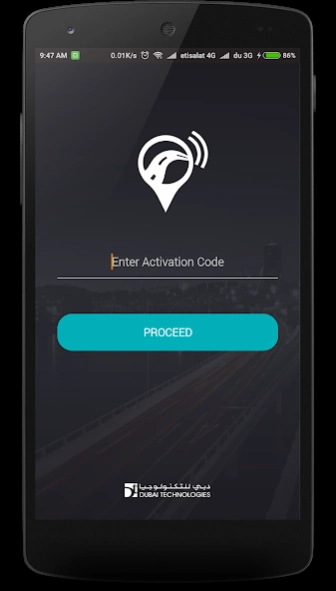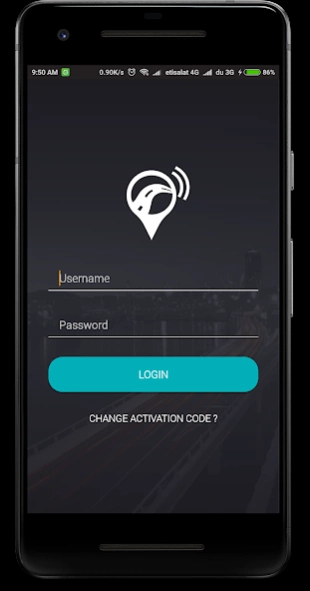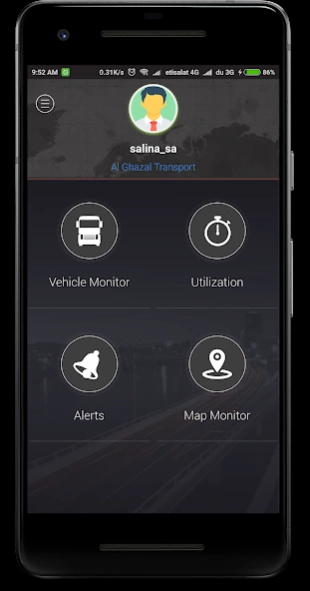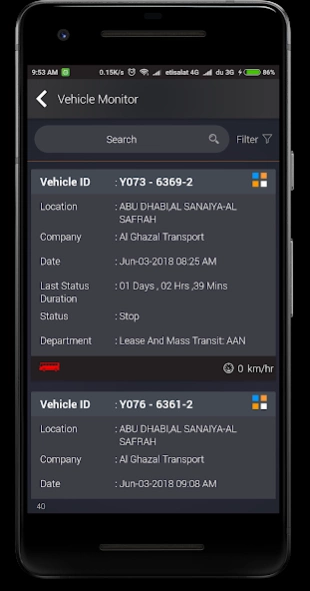FleetMan 2.0.7
Free Version
Publisher Description
FleetMan - FleetMan is the android client for the GPS tracking software fleetman
FleetMan is the android client for the well known GPS tracking software for Fleet Management developed by Dubai Technologies.
It is used to handle all management related task, from the beginning of the vehicle management cycle to the end of it. FleetMAN greatly reduces financial expenditures and increases security to both their vehicles and employees on the road. This benefits the company, the drivers, clients, and also promotes public safety.
The system tracks both the fleet and its drivers. Stolen vehicles are therefore easily retrieved and suspected vehicle theft can be stopped, as FleetMAN supports remote disabling of the vehicle. Its added functionality includes vehicle maintenance and is able to manage fuel of the vehicle. Wayward fleet drivers can also be identified and appropriate measures can be taken to deal with such employee behaviors to guarantee quality service. Drivers that are deemed reckless on the road could have their license revoked as such actions prove safety for the general public, as well as drivers who choose to drive safely.
About FleetMan
FleetMan is a free app for Android published in the Geography list of apps, part of Education.
The company that develops FleetMan is Dubai Technologies. The latest version released by its developer is 2.0.7. This app was rated by 2 users of our site and has an average rating of 4.5.
To install FleetMan on your Android device, just click the green Continue To App button above to start the installation process. The app is listed on our website since 2023-12-21 and was downloaded 100 times. We have already checked if the download link is safe, however for your own protection we recommend that you scan the downloaded app with your antivirus. Your antivirus may detect the FleetMan as malware as malware if the download link to com.dt.fleetman is broken.
How to install FleetMan on your Android device:
- Click on the Continue To App button on our website. This will redirect you to Google Play.
- Once the FleetMan is shown in the Google Play listing of your Android device, you can start its download and installation. Tap on the Install button located below the search bar and to the right of the app icon.
- A pop-up window with the permissions required by FleetMan will be shown. Click on Accept to continue the process.
- FleetMan will be downloaded onto your device, displaying a progress. Once the download completes, the installation will start and you'll get a notification after the installation is finished.